Deep Canvas Integration
CourseEval HQ is deeply integrated in your Canvas LMS. This give you access to all your Canvas information while working with course evaluations. You never have to re-enter data that you already have in Canvas. And you have access to Canvas LMS features to automatically integrate course evaluations into the LMS for ease of use and increased response rates.
Canvas API
This integration is achieved by use of what is known as the "Canvas API". In order to use this, CourseEval HQ needs to have your permission. You grant this permission when you install or first visit the app when you clicked Authorize:
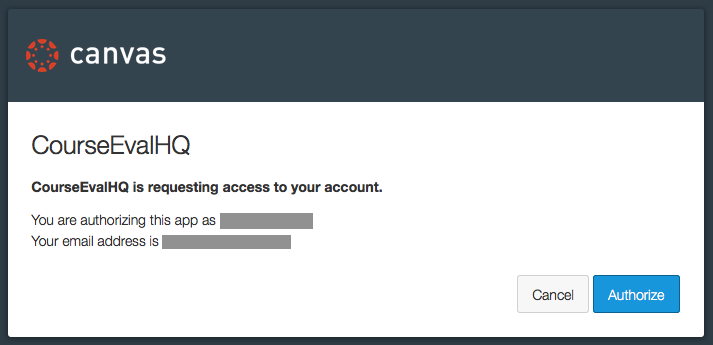
Required Permissions
Your Canvas user needs to have certain permissions in Canvas to view data and interact with features. Full permissions in your root account in Canvas is required to use CourseEval HQ. Your Canvas user may or may not have this access.
Canvas Administrator
If your Canvas user does not have root account access, you can enlist your Canvas administrator's help to install and authorize CourseEval HQ.
Access Check
Whenever you use CourseEval HQ, it will check to make sure it has authorized access to the root account. If it does not, and the visiting user has this access, it will record this user as your "Admin" user for your CourseEval HQ subscription. A message will be displayed when this happens:
Restoring Access
If your subscription does not have a registered and active Admin user, and you do not have sufficient Canvas permissions to be one, you will be told, and must ask your Canvas administrator to visit the app before you can continue to use it. You will see this message:
Please have your Canvas administrator visit and authorize this app.
Preserving Authorization
When you or your Canvas administrator authorize access for CourseEval HQ, this is listed in your Canvas user settings:
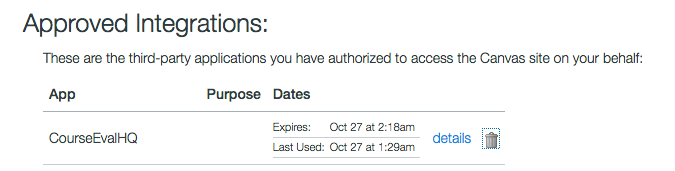
If you or your Canvas administrator deletes this integration, CourseEval HQ will not work until you re-authorize. Be careful not to do this accidently!